Perfectly solve the problem that the ‘print’ button of the WP Cargo front-end management system cannot work
Website Editing Technical Support
Author: Leo MA
14/11/2021

WP Cargo has very rich functions. It can help you generate shipping orders, print labels, barcodes, QR Codes, enter the address of the carrier and the consignee, and complete the query and status update of the express.
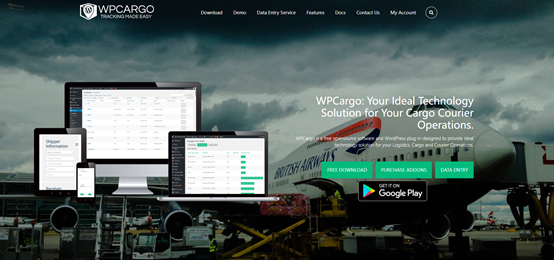
Recently, Adver Marketing encountered a more complicated problem in its work.
A front-end management system (Front-end Addon) of a website does not work normally. It directly affects that when the courier clicks the ‘print’ button to print the courier note, the button does not work.
After our team checked the problem with the WP Cargo team, we found that the problem originated from a Java Script problem. The WP Cargo team found that because the website uses the DIVI system, it has enabled Enqueue jQuery Compatiablity Script and Defer Third Party Script in the settings, which caused problems.
Therefore, we disabled these two settings (Enqueue jQuery Compatiablity Script and Defer Third Party Script) in the DIVI settings of the WordPress background. The problem of the Print button was quickly resolved, which means that a response will be generated after clicking print .
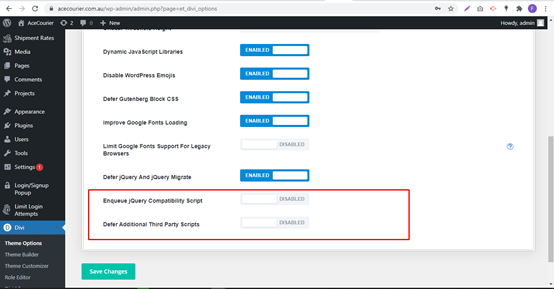
Thanks to the help of the WP Cargo team, and hope that our blog will bring solutions to more people!
If you have more questions about WP Cargo, please visit the website: https://www.wpcargo.com/
