A perfect solution to the problem that the footer of Astra Theme cannot be edited
Website Editing Technical Support
Author: Leo MA
18/09/2021
For website developers and website editors, Astra is the fastest, flexible and free WordPress theme that is intuitive and offers deeper integration with WooCommerce. With unique features and countless customizations, you can build a store that matches your brand.

I believe people who are familiar with WordPress have used Astra. It has comprehensive functions and charming style, which is very friendly to our developers.
However, we have recently discovered a small problem with Astra, which has stumped customers and other website editors.
Last week, a customer approached us. He said that the footer of his website could not be modified, and he did not know where the problem was. He has looked for several website editors and there is no way to solve this problem.
After finding us, we logged in to his backstage and found that he used Astra’s theme, and the website was built exquisitely and well.
However, we found a problem: his Astra version is too old, which means it did not update its Astra in time, resulting in the use of “Appearance” and “Customize” functions.
Our solution is:
- Find “Astra Pro” in “Installed Plugin” in Dashboard.
- Manually help customers update “Astra Pro” to the latest version.
- Clear the cache.
- Open “Appearance” of WordPress Dashboard.
- Select “Customize” in “Appearance”.
- Select Footer to edit.
In this way, the small problem of not being able to edit the footer can be perfectly solved!
Just need to update the version of Astra.
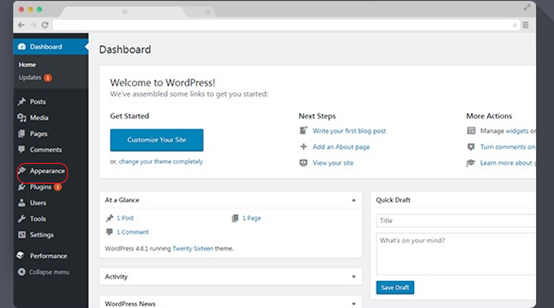
For more information about the use of Astra, please refer to: https://wpastra.com/
If you have any editing and technical questions about WordPress, please feel free to contact: info@advermarketing.com.au.
